Set up MFA for VDI
Documentation for Multifactor Authenticator
Delete your current account from the Authenticator App
- Open your Microsoft Multifactor Authenticator on your smartphone
- Choose the intercable acount
- Click on the setting symbole on top right and choose “remove account”
Set the Multifactor Authentication for your automotive account
- Go to https://mysignins.microsoft.com/security-info
-
Click on “Add sign-in method”
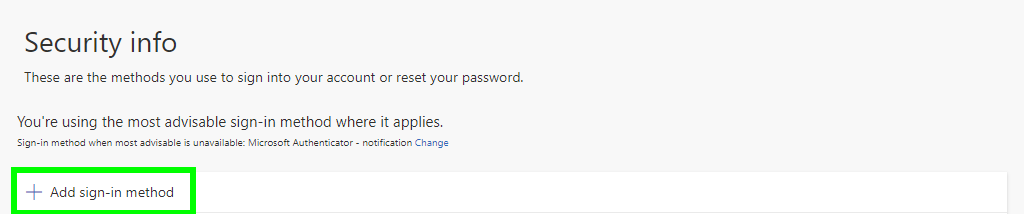
-
Choose the “authenticator app” and click on add
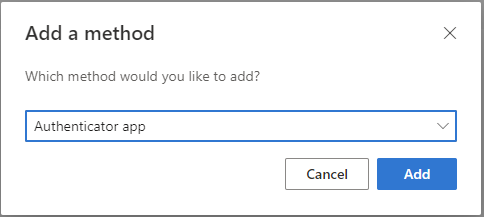
-
Click on “Next”
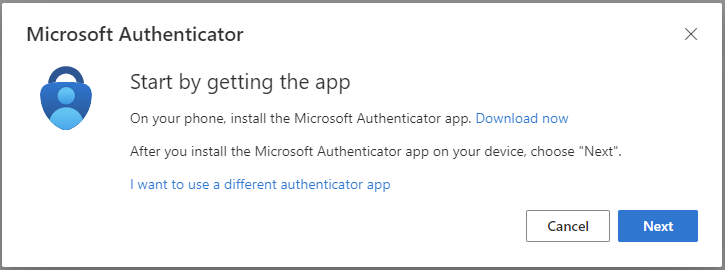
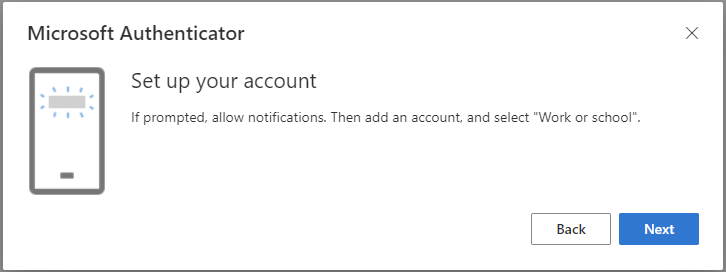
-
Scan now the QR Code with the Microsoft Authenticator App on your smartphone
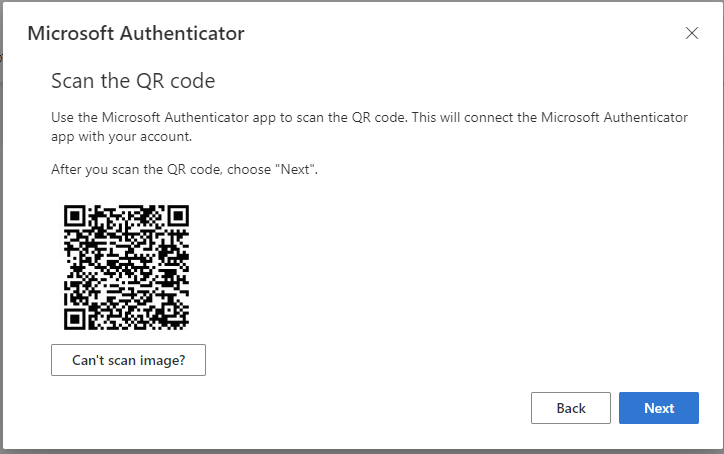
-
Enter the number on your smartphone
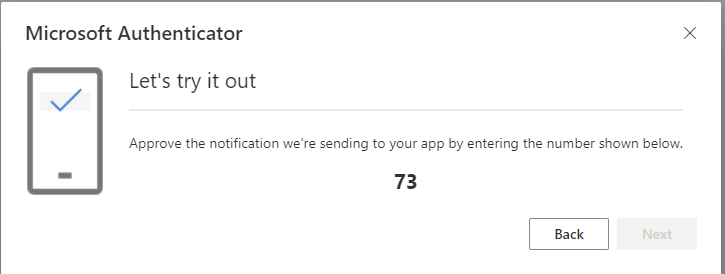
-
Click on “next” to approve the set up
