Re-integration in OneNote Desktop App
After the migration, you will need to reintegrate your notebooks that you have integrated in the desktop app.
- Please open your OneNote Desktop App and go to “Datei” and check, that your OneNote App is empty.
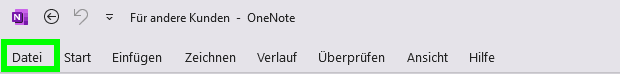
On your Desktop you will find a txt-file called “OneNote.txt” with all OneNotes you had opened in your OneNote App. You may simply click on the link for each OneNote and migrated OneNote will open. Now click simply on Open in Desktop App.